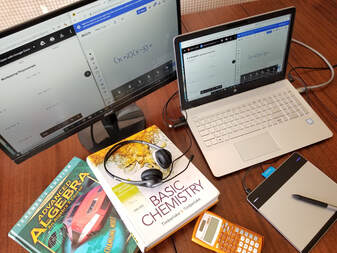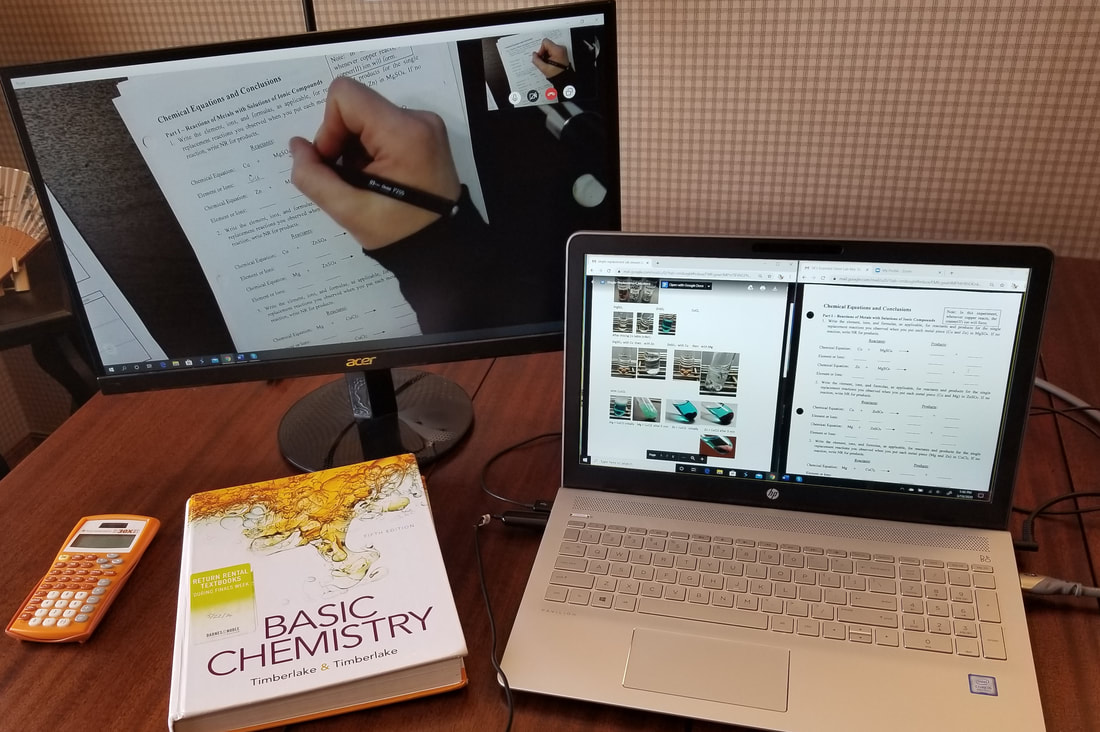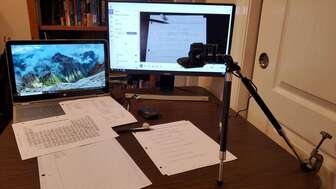Online Tutoring
HOW IT WORKS: For those of you who are considering online tutoring, here is how it works at Up and Over Educational Services.
Each student needs a laptop or desk top computer with audio and visual capabilities as well as a Skype account or a Zoom account. Currently I am using Skype with Zoom as a backup. Students call in at their scheduled tutoring time, and after a quick greeting and discussion of the day’s goals, I share my computer screen where I can pull up assignments on Gmail, and where I can use an online white board feature to write out math problems and chemical formulas.
All students provide copies of their assignments and textbooks ahead of time by either scanning (or taking photos of) the documents and emailing them to me or by providing an extra textbook. Additional documents can be shown using the “sharing” feature on Skype or Zoom.
For students who are studying English or History, the Google Docs program is used so that the tutor can see the writing process in real time and contribute verbal and written ideas to help the student learn.
Each student needs a laptop or desk top computer with audio and visual capabilities as well as a Skype account or a Zoom account. Currently I am using Skype with Zoom as a backup. Students call in at their scheduled tutoring time, and after a quick greeting and discussion of the day’s goals, I share my computer screen where I can pull up assignments on Gmail, and where I can use an online white board feature to write out math problems and chemical formulas.
All students provide copies of their assignments and textbooks ahead of time by either scanning (or taking photos of) the documents and emailing them to me or by providing an extra textbook. Additional documents can be shown using the “sharing” feature on Skype or Zoom.
For students who are studying English or History, the Google Docs program is used so that the tutor can see the writing process in real time and contribute verbal and written ideas to help the student learn.
For students who are doing upper level chemistry or math, having an extra web cam that points down to where the student is writing can be helpful but is not required. The photo on the left shows my tutoring office view of the webcam in use, and the one on the right shows the student's set up. He is using a 1080p Pro Stream Webcam from Logitech.
|
This is what the instructor sees.
|
This is what the student is using.
|
|
Another video camera option for students is the Inswan INS-1 Tiny 8 MP USB Document Camera with Auto focus. If the student is doing advanced math or chemistry, having the tutor watch in real time can be helpful.
If the student is doing writing assignments, the tutor can watch the writing in real time on Google Docs and no camera is needed. |